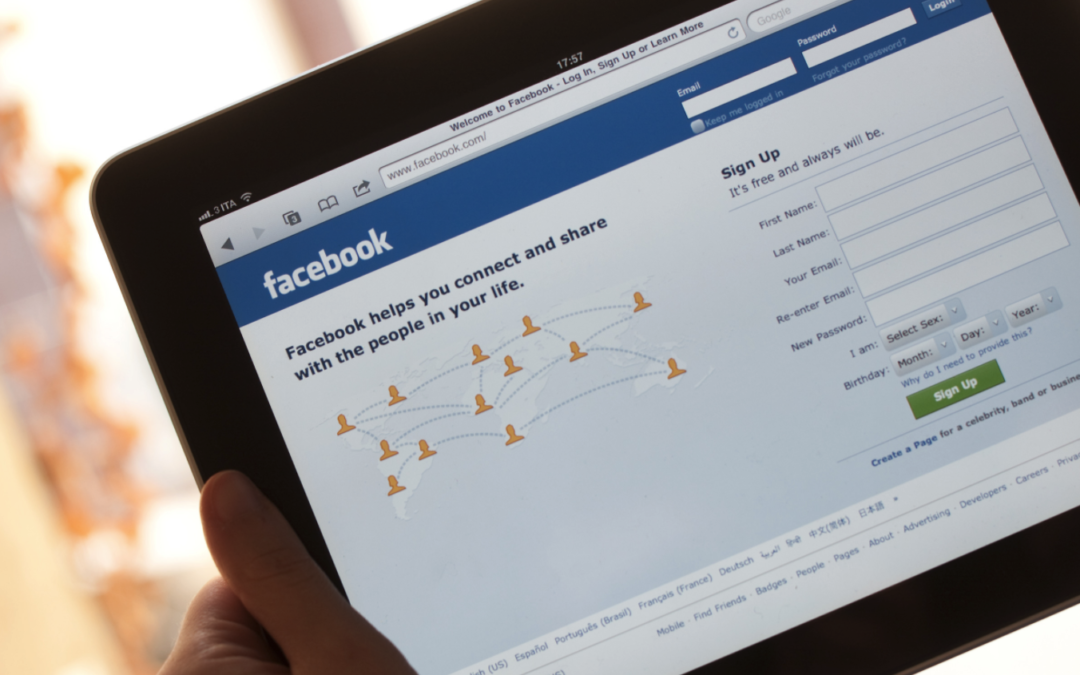The long-awaited iOS 14 update will significantly change the way Advertisers and Business Owners use Facebook Ads.
Facebook has notified advertisers and business owners to set up Two-Factor Authentication as well as Verify Your Domains, in preparation for the Apple iOS 14 Update. This will ensure you don’t lose access during this change and any Ad Accounts connected to your personal profile won’t be deleted.
What is Two-Factor Authentication and why should you set it up now?
Two-Factor Authentication is a security feature that helps protect your Facebook account in addition to your password. If you set up two-factor authentication, you’ll be asked to enter a special login code or confirm your login attempt each time someone tries accessing Facebook from a browser or mobile device Facebook doesn’t recognize. Additionally, Facebook mentioned deleting any Ad Accounts that do not have this system set-up, so we recommend doing so sooner rather than later even if you aren’t currently running ads.
Follow these steps to complete the process. Please note that Facebook does not look EXACTLY the same on everyone’s account, these screenshots show the newer version of Facebook on a Desktop computer.
Step 1: Go to your settings dropdown bar next to your Facebook profile photo in the top right of your browser. Clicking “Settings and Privacy” and continue to “Settings”
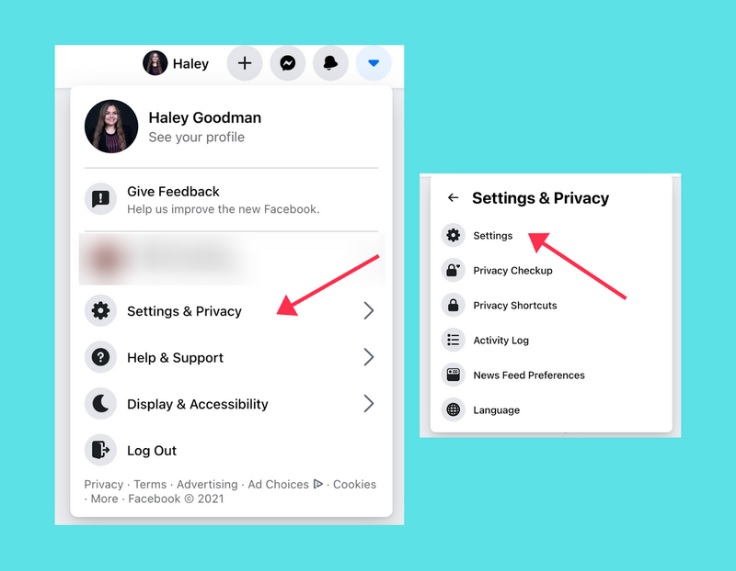
Step 2: Once in settings, click on “Security and Privacy” and then scroll down to “Use two-factor authentication” where you can click EDIT.
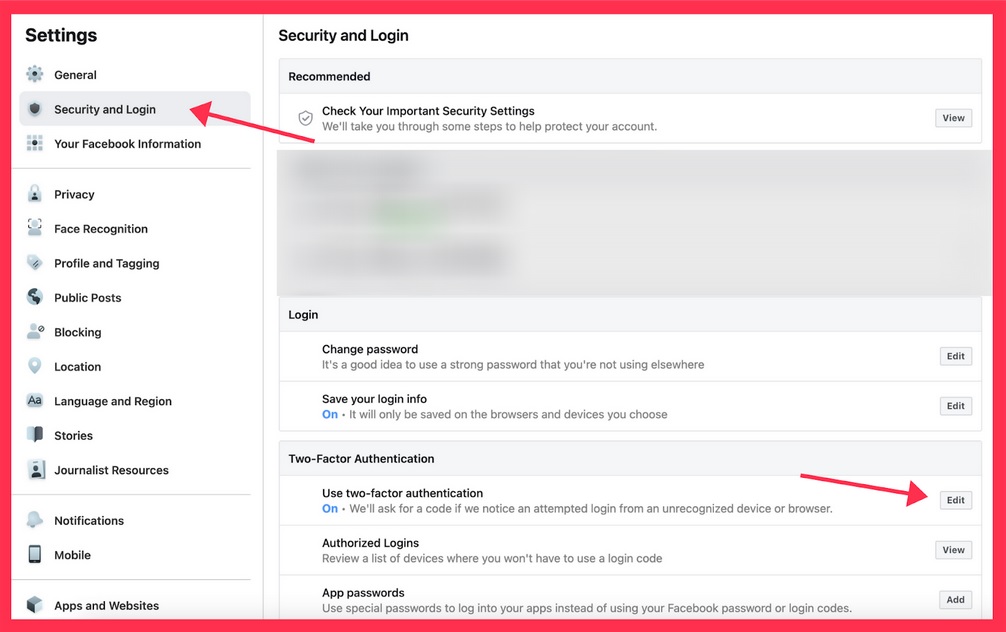
Step 3: There, you can decide which backup method you would like to use and set it up.
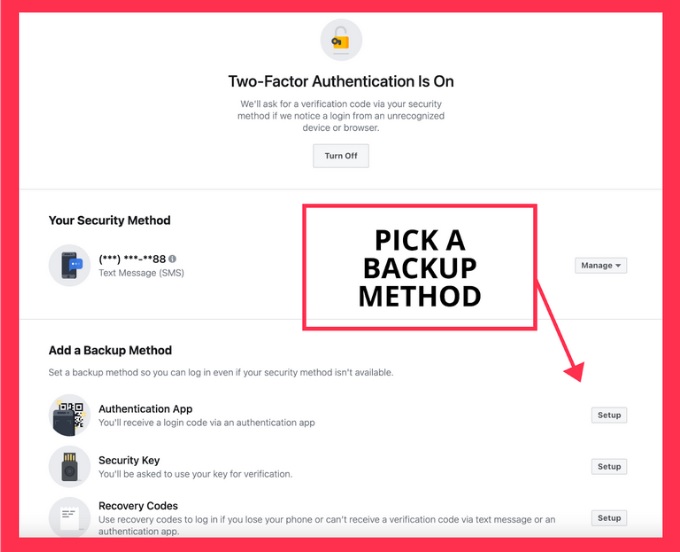
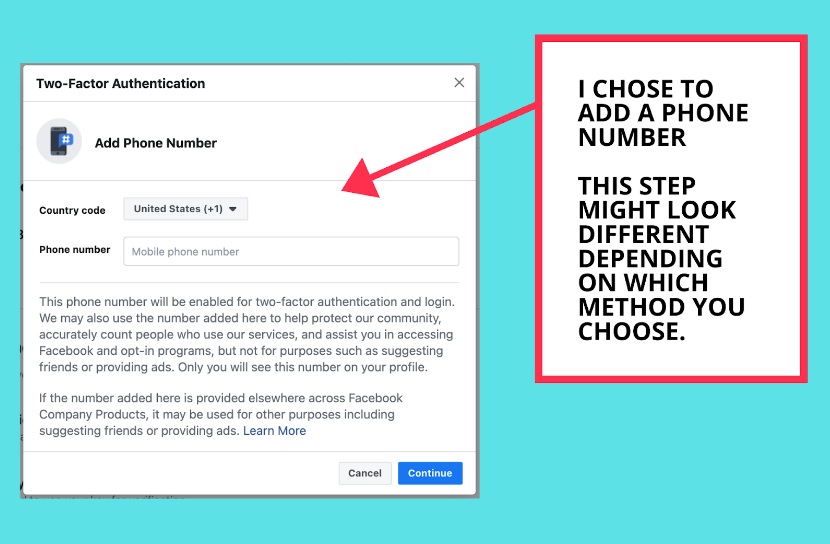
Once you do this on your personal account, you should not have to set it up again unless you have MULTIPLE Facebook accounts connected to Facebook Business Pages or the Facebook Business Manager.
We recommend that everyone who has ADMIN access to your Facebook Business Page, complete this process.
Sometimes doing these tasks and keeping up with the constant social media landscape updates and changes can just be TOO MUCH. Have you considered hiring a social media manager to run your profiles or ads? This means you’d have an expert keeping you up to date and available to help with these things!
Learn more about our Social Media Services, and schedule your free Social Media Review today on social.hoopjumper.com.